














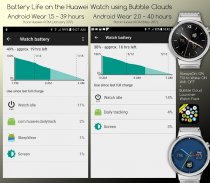








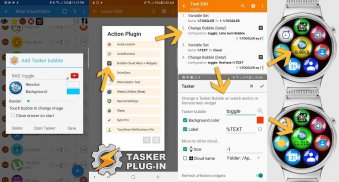





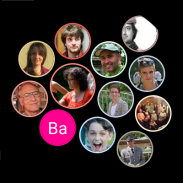

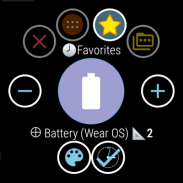
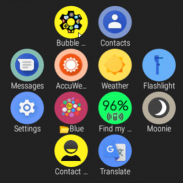
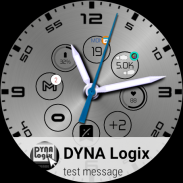
Wear Launcher + Bubble Widgets

Description of Wear Launcher + Bubble Widgets
Bubbles grow with use: more frequently used items stand out from the crowd
<b>2-in-1 app</b> get Bubble Clouds both
► on your phone+tablet → <b>HOMESCREEN FOLDERS and WIDGETS</b>
► on your → <b>ANDROID WEAR SMARTWATCH</b>
use it on either, or on both
<b>REFERENCES</b>
► close to 500,000 installs
► <b>Featured on Android Police</b> in <i>"25 standalone apps and watchfaces for your <b>Android Wear 2.0</b>-equipped watch":</i> http://bit.ly/AndPolice25AW20
► Business Insider, Android Central, Yahoo tech, Gizmodo, AndroidPit, SlashGear… see http://goo.gl/HG3Vbf
★★★★★ <b>ANDROID WEAR</b> ★★★★★
<b>COMPATIBILITY</b>
► YES: Android Wear: Huawei, Moto 360, LG GW / GWR / Urbane, ZenWatch 1-3, Sony SW3, Fossil Q…
► NO: Samsung Gear (Tizen)
► NO: "Android" smartwatches price < $30 (GT.O8, DZ.O9 etc)
<b>2 MODES
► App Drawer</br></b> (similar to other android wear mini launchers)
<b>► Interactive watch-face</b> (the launcher becomes your watch face)
<b>FEATURE HIGHLIGHTS</b>
► Fun+practical: you can fit many more icons → less swiping to find something
► Variable icon sizes → preset or usage based
► Separate apps in groups (favorites+archive) → organize!
► Watch face with "live" info (date, watch/phone battery, weather, step count + 2.0 complications)
► Much control over look → <b>only Wear launcher with full icon pack support</b>
► 1st ever app with sticky open → double tap to keep app on screen (without battery hit)
► Launch Tasker tasks from watch-face or app-drawer
► Screen lock to prevent accidental touches
► 1-touch Voice search
► Watch-face color by the minute of the hour → granularly 0=blue 15=green 30=yellow 45=red
<b>► Smart auto layouts</b> → arrange icons automatically in various layouts or…
►…full control using the <b>Drag and drop watchface editor</b>
► <b>Favorite contacts screen</b> to start calls, text or email conversations
► Brightness control half a swipe away → automatic day / night screen brightness management
► Very <u>battery friendly</u> on watch AND phone → Guaranteed: no wake-locks
<b>ADDED RECENTLY
► Android Wear 2.0 watch face complications:</br></b> unlimited complication bubbles
► Over 50 ready made 1-click themes in 6 downloadable <b>theme packs
► Full icon pack support</br></b> → use standard Android icon packs to theme your watch
► Dim ambient watch face → lower brightness for theater/night
<b>► Stand-up alert function</b> plugin
★★★★★ <b>PHONE/TABLET WIDGETS + FOLDERS</b> ★★★★★
Variable sized icons on your home screens in clusters → New way to access your stuff:
<b>► App Bubble Clouds:</b> add icons one by one, or in bulk, or turn on auto-population by Play Store categories. Apply any standard icon pack. More frequently used app icons grow larger
<b>► Contact Bubble Clouds:</b> add people by contact group or recent call list, auto-population. Tap icons to call, text, email, or to show contact info. Set contact images from photos easily
<b>► Bookmark Bubble Cloud:</b> add web-links by screenshot or favicon
<b>ADDED RECENTLY
► Bubble Folders:</br></b> clouds in pop-up windows
► bubble opening animation (beta)
► full icon pack support
► add bubbles to start Tasker tasks
<b>COMPATIBILITY</b>
► widgets work with most widget-capable launchers
► non-compliant launchers need "launcher compatibility mode" enabled
► folders work with shortcut-capable launchers
► good use of screen real-estate on both phones and tablets
<b>TUTORIAL VIDEOS</b>
► my app has more to offer than might seem on the surface
► more complex features are explained in visual instructions
<b>FREE VERSION</b>
► constant development with emphasis on user feedback
►1 App Bubble Cloud with all the features
►1 Bookmark Bubble Cloud
►1 Bubble Cloud Folder
► full developer support
► no time limit
► no ads
<b>USER FORUMS</b>
► Troubleshooting website: http://goo.gl/DHWSqf
► Google+ http://goo.gl/5t8f8U
► Version history at XDA-Developers http://goo.gl/3A1ONK
► Beta http://bit.ly/bubbeta
<b>PERMISSIONS</b>
Detailed here: http://goo.gl/UDqoZ2</br></br></br></br></br></br></br></br></br></br></br></br></br></br></br></br></br></br></br></br></br></br></br></br></br></br></br></br></br></br></br></br></br></br></br></br></br></br></br></br></br></br></br></br></br></br></br></br></br></br></br></br></br></br></br></br></br></br></br></br></br></br></br></br></br></br></br></br></br></br></br></br></br></br></br></br></br></br></br></br></br></br></br>


























